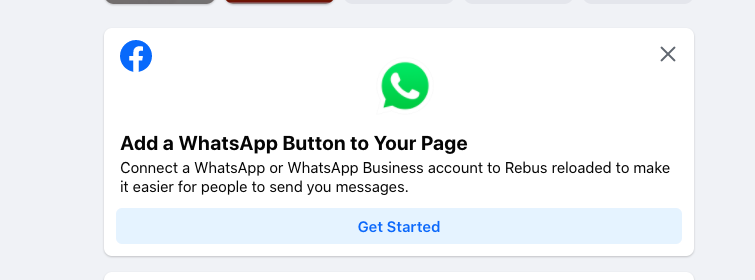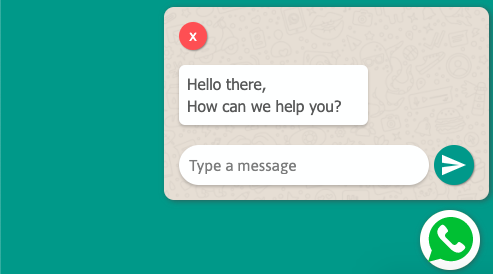
Add WhatsApp widget on your website
Many business want to go digital by creating website but they forgot to equip their website with call to action button for customers to get in touch with them. In this digital era, you must provide means by which your customer can contact you. To do this you have to first find which applications are widely used by your customer. WhatsApp is currently used by almost everyone on daily basis for business and for personal use. That's why you have to integrate WhatsApp into your website.
We have compiled some questions and answers to make you understand about WhatsApp integration.
How can I make sure customer contact me?
Your website must have a quick way for customer to get in touch with you. You have to add contact form, contact information and WhatsApp widget to make sure customer contact you in any means.
Why do I need WhatsApp widget on my website?
If you notice almost all the websites have contact form but these contact forms are never used or used for spamming. And even if customer contact you via contact form, there is 40-50% possibility that you do not get valid information like mobile number, email etc. And now a days customer want a fast response, that's why you need tools which provide fast and easy way to contact you.
How to add WhatsApp widget in on my website?
You can go to whatsapp.socialautomize.com and generate WhatsApp widget code.
Copy generated code and paste on your website code.
I do not want to share my personal WhatsApp number?
You can create WhatsApp business account with different number to make sure you do not share your personal WhatsApp number.
If you have any other question, You can write us on [email protected] or you can comment below.